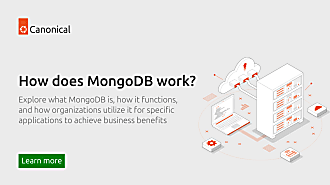Amrisha Prashar
on 15 April 2016
In the office we’ve been using the Aquaris M10 Ubuntu Edition tablet and have a few accessories to recommend with it! Check out the list below.
Essentials
 |
Bluetooth Keyboard There are 100s of Bluetooth keyboards out there, and this one is definitely on the bulky side… But this one stands out for it’s super stable bluetooth, USB chargeable, and how easy it ease to use, just slide in your tablet and off you go! |
 |
Bluetooth mouse A few of us have picked up this ultrathin bluetooth mouse? The reasons? 2 bluetooth profiles, ultra light and… USB chargeable, so even on long trips you are able to recharge! |
 |
Or even this bluetooth mouse! If you’re looking for a mouse that allows for a wider grip and more control over it, and you don’t mind using batteries – then this might be for you! |
 |
Micro-HDMI to HDMI Cable To create the ideal desktop experience with your tablet, this cable is essential. Simply leave it at the office and connect up your tablet to your office monitor for a larger than life experience. |
Useful to have
 |
Tablet case and keyboard solution with Bluetooth and USB charging This case is no ordinary case. It’s 3-in-1 which is proving a bit of an office favourite! The case looks slick and comfortably supports the tablet, plus it has a stand and bluetooth keyboard. As versatile as the tablet! |
 |
4-Port Micro USB to USB Hub Only 2 USB ports in a device is often not often! This nifty little 4-port USB hub is the ideal tool to allow you to be more connected. If you’re on the go and want to convert your tablet into a laptop experience, simply connect your usb keyboard and usb mouse to the hub…and voila, you have a laptop set-up! This also applies to creating a desktop computer too! |
 |
BQ Car Charger Never be without power even whilst on the go – we recommend this sturdy 2 USB port charger from one of our favourite partners, BQ. |
 |
Tablet case + keyboard solution USB charging + USB OTG Another case recommendation! This time round for those that spend more time on the go, as this case not only has a bluetooth keyboard but also a micro USB charger cable too. Plus if you live in a rainy country….it’s water-proof! |
 |
A tablet stand for your desktop! If you want to create a laptop or desktop experience with your tablet, then this stand is ideal! Especially if you like to view all screens even when in desktop mode….and it fits into your bag, to move with you and your tablet. |
And for the power user
 |
NexDock This awesome discovery, is a revolutionary laptop that harnesses the power of devices…and is one of the world’s most affordable laptops! It converges with the M10 beautifully and is an ideal solution for those that want to carry a lighter laptop, manage fewer accessories and all in all prefer neatness! |